Teamcenter – SAP Integration with Splice
Introduction:
Splice presents a groundbreaking solution designed to seamlessly integrate Teamcenter and SAP, two foundational systems driving modern enterprises. With Splice, organizations can optimize data exchange and synchronize workflows between these critical platforms, fostering operational efficiency and accelerating digital transformation initiatives. Leveraging cutting-edge technology and industry expertise, Splice redefines integration, offering a comprehensive solution that streamlines processes and enhances collaboration across departments.

Benefits:
Enhanced Efficiency
Streamlined business processes and automated data transfer.
Improved Data Accuracy
Consistency and accuracy across systems, reducing errors, rework, and data integrity.
Significant Cost Savings
Reduced operational costs from manual integration efforts and system discrepancies.
Enhanced Customer Experience
Timely and accurate information delivery across all touchpoints.
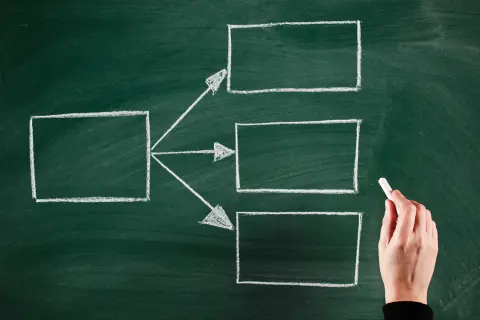
Use Cases:
Splice caters to various integration use cases across industries. For instance, organizations can streamline Product Lifecycle Management (PLM) processes by synchronizing design data from Teamcenter with procurement and manufacturing data in SAP. This ensures seamless collaboration and data exchange between design, procurement, and manufacturing departments, leading to enhanced efficiency and productivity. Additionally, by synchronizing project schedules, resource allocations, and task updates between Teamcenter and SAP, organizations can improve project management efficiency and ensure project delivery on time and within budget.
Integration Process:
Splice simplifies the integration process into a structured approach consisting of discovery, configuration, testing, deployment, monitoring, and optimization. During the discovery phase, organizations identify integration requirements and define data mapping and transformation rules. Subsequently, integration workflows and mappings are configured using Splice’s intuitive interface, allowing users to customize integration processes according to their specific needs. Rigorous testing and validation procedures are then conducted to ensure the accuracy and reliability of integration processes. Once validated, Splice is deployed in the organization’s environment using plug-and-play functionality, enabling quick deployment and immediate use. Ongoing monitoring allows organizations to track integration performance and troubleshoot any issues, ensuring optimal performance and reliability. Continuous optimization based on performance metrics and user feedback ensures ongoing efficiency and effectiveness of integration processes.


Technical Specifications:
Splice offers robust technical specifications to meet the diverse needs of organizations. Compatible with various versions and configurations of Teamcenter and SAP systems, Splice ensures seamless integration across different environments. No additional hardware and software are required for deploying Splice, ensuring compatibility and optimal performance. Supported integration protocols and standards enable seamless data exchange between Teamcenter and SAP systems, ensuring interoperability and compatibility with existing systems. Robust security measures, including data encryption, access controls, and compliance with industry-specific standards, ensure the confidentiality, integrity, and availability of data exchanged between Teamcenter and SAP systems.
Deployment Options:
- Cloud Deployment: Offers scalability, flexibility, and easy access to leverage cloud infrastructure for seamless integration.
- On-Premises Deployment: Provides enhanced control, data security, and compliance with regulatory requirements for data privacy and sovereignty.
- Hybrid Deployment: Combines cloud and on-premises deployment for a customized solution, offering flexibility, scalability, and control over data.


Security and Compliance:
Security and compliance are paramount considerations for Splice. Data encryption is employed during transmission and storage to protect against unauthorized access and ensure data confidentiality and integrity. Splice adheres to industry-specific compliance standards, such as GDPR and HIPAA, ensuring data privacy and regulatory compliance for organizations operating in regulated industries.
Scalability and Performance:
Splice is designed to scale with the evolving needs of organizations while delivering optimal performance. Auto-expandable capabilities enable organizations to scale Splice effortlessly to accommodate growing data volumes and user demands, ensuring scalability and flexibility to support business growth and expansion. Performance optimization ensures that integration processes are optimized for maximum efficiency and minimal latency, ensuring optimal performance and responsiveness even under high loads and peak usage periods.

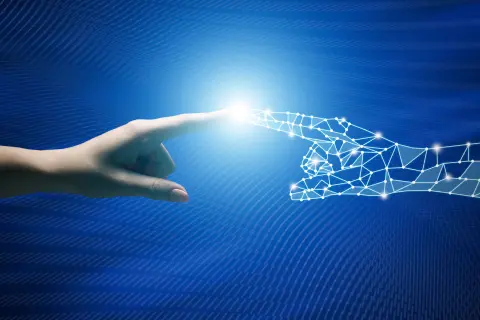
Support and Maintenance:
Splice provides comprehensive support and maintenance services to ensure the smooth operation of integration solutions. Dedicated customer support is available for assistance with integration setup, troubleshooting, and optimization, ensuring timely resolution of issues and minimal disruptions to operations. Regular maintenance updates and patches are delivered to ensure optimal performance, reliability, and security, keeping integration solutions up-to-date and protected against emerging threats and vulnerabilities.
Cost and Licensing:
Splice offers transparent pricing and flexible licensing options tailored to meet the needs of organizations of all sizes. A transparent pricing model based on usage metrics, deployment options, and support levels ensures cost-effectiveness and flexibility. Flexible licensing options enable organizations to scale their integration solutions according to their evolving needs, providing flexibility and scalability to accommodate growth and changing business requirements.


Contact Information:
For sales inquiries, technical support, and general inquiries, organizations can contact Splice through the provided contact information. Dedicated support channels ensure organizations have access to the resources and assistance they need to maximize the value of their integration solutions.

Licensing
Splice TS offers subscription licensing, ensuring flexibility and scalability for users. Additionally, it incorporates user-based license monitoring to ensure fair usage and fair charging, promoting transparency and efficiency in licensing management.
Splice TS Deployment
The deployment process of SPLICE-TS is designed for simplicity and efficiency. It offers a single executable deployment with a lightweight database embedded into it, eliminating the need for purchasing a separate database. Users can easily initiate the application by running the exe file, enabling quick setup and deployment. Moreover, SPLICE-TS facilitates complete deployment and configuration without requiring a single line of code, making it a no-code application. It also provides flexibility in deployment options, supporting both On-Premises and Cloud deployment, catering to diverse user requirements.


User Interface
SPLICE-TS features a lightweight web interface developed using leading web technologies, ensuring a seamless user experience. Users can deploy SPLICE-TS on one system and securely access it from anywhere, enhancing accessibility and convenience.
Connection with Teamcenter
With SPLICE-TS, users can efficiently manage four Teamcenter connections, including Development, Test, Pre-production, and Production environments. It offers a single dashboard to monitor the status of all connections, simplifying management tasks. The connection process is streamlined, requiring users to provide the URL of the TC web tier, username, and password for connection, with diagnosis of connection failure available through the intuitive UI. Additionally, SPLICE-TS provides simple visual indications for success and failure, ensuring ease of use.

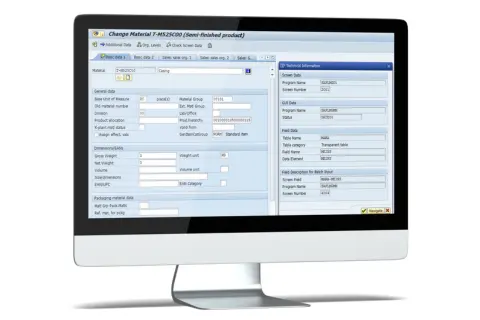
Connection with SAP
Similarly, SPLICE-TS facilitates the management of four SAP connections, covering Development, Test, Pre-production, and Production environments. It offers a single dashboard to monitor the status of all connections, simplifying management tasks. The connection process is streamlined, requiring users to provide the URL of the SAP web tier, username, and password for connection, with diagnosis of connection failure available. Simple visual indications are provided for success and failure, ensuring a seamless user experience.
Data Model – Teamcenter
SPLICE-TS dynamically fetches the data model of Teamcenter, supporting both out-of-the-box (OOTB) and custom configurations. No deployment is required on the Teamcenter side, simplifying the integration process and ensuring flexibility in data handling.

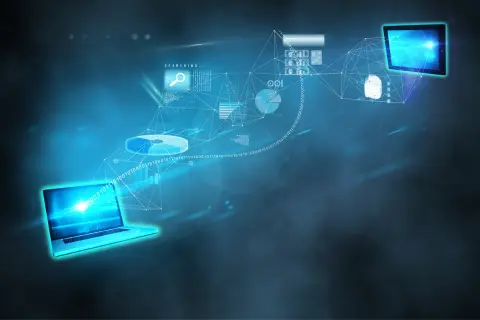
Data Model – SAP
For SAP integration, SPLICE-TS features a pre-loaded data model, accompanied by descriptions for better understanding of SAP tables and fields. This enhances data management and facilitates efficient data mapping and transformation processes.
Integration Mapping / Data Transformation – Teamcenter and SAP
SPLICE-TS offers comprehensive integration mapping and data transformation capabilities between Teamcenter and SAP. It provides reference data mapping for generic needs such as Material Management (MM), Bill of Materials (BOM), and Change Transfer, enabling seamless data transfer to SAP. Users can clone reference mapping and enhance them with additional attributes and transformation logic. The platform supports various data transformation formulas and key-value pair mapping to handle specific use cases effectively. It also facilitates efficient change management and promotes mapping from development to production environments, ensuring consistency and accuracy in data transfer processes.

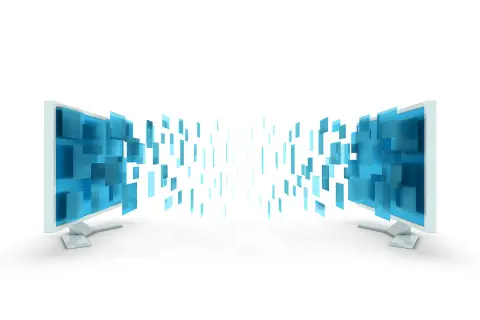
Data Transfer – Teamcenter and SAP
In terms of data transfer, SPLICE-TS offers scheduling capability for initial transfer and data updates to SAP in batches. It supports query-based batch transfer to handle specific use cases, along with a batch transfer window to transfer data created within a specified time frame. Additionally, SPLICE-TS automatically re-initiates failed transfers, ensuring reliability and consistency in data transfer processes.
Teamcenter Embedded Views
SPLICE-TS enables seamless integration with Teamcenter, offering embedded views such as the SAP Material Master view within the Teamcenter Activeworkspace. Users can also perform adhoc data transfers to SAP and compare Material Master and BOM (Bill of Materials) data efficiently, enhancing collaboration and productivity.


System Sustenance
To ensure system sustenance, SPLICE-TS provides a fully managed system with logs collected at UnoSPLICE Cloud. It leverages Artificial Intelligence to govern the customer’s SPLICE TS application, providing valuable insights such as notifications about system events like Teamcenter connection downtime. Additionally, SPLICE-TS offers an intuitive dashboard for efficient monitoring of the instance, enabling users to track performance metrics and ensure optimal system operation.
Security
Our application’s robust security measures to safeguard user data, ensure secure communication, and maintain control over sensitive configurations. We employ TLS v1.3 for all communication, encrypting data in transit to prevent interception. User credentials are encrypted and never stored in plain text, enhancing data security. We prioritize user privacy by transmitting only essential identifiers to the Splice cloud, minimizing data exposure. Authentication is strengthened through Auth0 by Okta, providing secure login experiences with multi-factor authentication. Field mapping configurations are securely stored in the cloud, ensuring confidentiality. These measures enhance data protection, reduce the attack surface, and ensure robust authentication. We continually evaluate and improve our security practices to adapt to emerging threats and maintain a secure environment.

Teamcenter – SAP Integration with Splice
Introduction:
Splice presents a groundbreaking solution designed to seamlessly integrate Teamcenter and SAP, two foundational systems driving modern enterprises. With Splice, organizations can optimize data exchange and synchronize workflows between these critical platforms, fostering operational efficiency and accelerating digital transformation initiatives. Leveraging cutting-edge technology and industry expertise, Splice redefines integration, offering a comprehensive solution that streamlines processes and enhances collaboration across departments.

Benefits:
Enhanced Efficiency
Streamlined business processes and automated data transfer.
Improved Data Accuracy
Consistency and accuracy across systems, reducing errors, rework, and data integrity.
Significant Cost Savings
Reduced operational costs from manual integration efforts and system discrepancies.
Enhanced Customer Experience
Timely and accurate information delivery across all touchpoints.
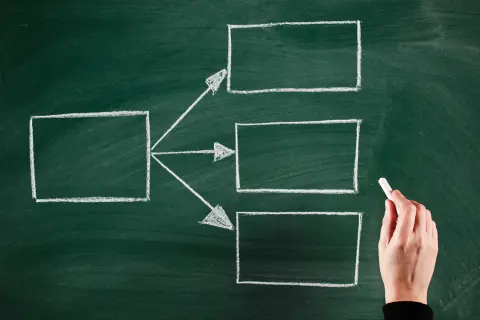
Use Cases:
Splice caters to various integration use cases across industries. For instance, organizations can streamline Product Lifecycle Management (PLM) processes by synchronizing design data from Teamcenter with procurement and manufacturing data in SAP. This ensures seamless collaboration and data exchange between design, procurement, and manufacturing departments, leading to enhanced efficiency and productivity. Additionally, by synchronizing project schedules, resource allocations, and task updates between Teamcenter and SAP, organizations can improve project management efficiency and ensure project delivery on time and within budget.
Integration Process:
Splice simplifies the integration process into a structured approach consisting of discovery, configuration, testing, deployment, monitoring, and optimization. During the discovery phase, organizations identify integration requirements and define data mapping and transformation rules. Subsequently, integration workflows and mappings are configured using Splice’s intuitive interface, allowing users to customize integration processes according to their specific needs. Rigorous testing and validation procedures are then conducted to ensure the accuracy and reliability of integration processes. Once validated, Splice is deployed in the organization’s environment using plug-and-play functionality, enabling quick deployment and immediate use. Ongoing monitoring allows organizations to track integration performance and troubleshoot any issues, ensuring optimal performance and reliability. Continuous optimization based on performance metrics and user feedback ensures ongoing efficiency and effectiveness of integration processes.


Technical Specifications:
Splice offers robust technical specifications to meet the diverse needs of organizations. Compatible with various versions and configurations of Teamcenter and SAP systems, Splice ensures seamless integration across different environments. No additional hardware and software are required for deploying Splice, ensuring compatibility and optimal performance. Supported integration protocols and standards enable seamless data exchange between Teamcenter and SAP systems, ensuring interoperability and compatibility with existing systems. Robust security measures, including data encryption, access controls, and compliance with industry-specific standards, ensure the confidentiality, integrity, and availability of data exchanged between Teamcenter and SAP systems.
Deployment Options:
- Cloud Deployment: Offers scalability, flexibility, and easy access to leverage cloud infrastructure for seamless integration.
- On-Premises Deployment: Provides enhanced control, data security, and compliance with regulatory requirements for data privacy and sovereignty.
- Hybrid Deployment: Combines cloud and on-premises deployment for a customized solution, offering flexibility, scalability, and control over data.


Security and Compliance:
Security and compliance are paramount considerations for Splice. Data encryption is employed during transmission and storage to protect against unauthorized access and ensure data confidentiality and integrity. Splice adheres to industry-specific compliance standards, such as GDPR and HIPAA, ensuring data privacy and regulatory compliance for organizations operating in regulated industries.
Scalability and Performance:
Splice is designed to scale with the evolving needs of organizations while delivering optimal performance. Auto-expandable capabilities enable organizations to scale Splice effortlessly to accommodate growing data volumes and user demands, ensuring scalability and flexibility to support business growth and expansion. Performance optimization ensures that integration processes are optimized for maximum efficiency and minimal latency, ensuring optimal performance and responsiveness even under high loads and peak usage periods.

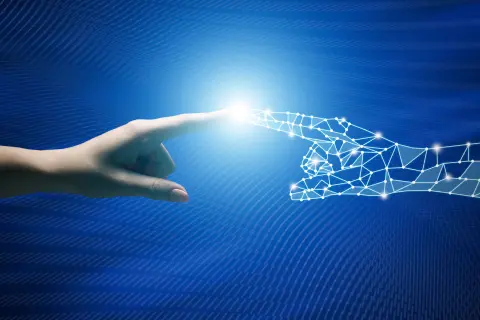
Support and Maintenance:
Splice provides comprehensive support and maintenance services to ensure the smooth operation of integration solutions. Dedicated customer support is available for assistance with integration setup, troubleshooting, and optimization, ensuring timely resolution of issues and minimal disruptions to operations. Regular maintenance updates and patches are delivered to ensure optimal performance, reliability, and security, keeping integration solutions up-to-date and protected against emerging threats and vulnerabilities.
Cost and Licensing:
Splice offers transparent pricing and flexible licensing options tailored to meet the needs of organizations of all sizes. A transparent pricing model based on usage metrics, deployment options, and support levels ensures cost-effectiveness and flexibility. Flexible licensing options enable organizations to scale their integration solutions according to their evolving needs, providing flexibility and scalability to accommodate growth and changing business requirements.


Contact Information:
For sales inquiries, technical support, and general inquiries, organizations can contact Splice through the provided contact information. Dedicated support channels ensure organizations have access to the resources and assistance they need to maximize the value of their integration solutions.

Licensing
Splice TS offers subscription licensing, ensuring flexibility and scalability for users. Additionally, it incorporates user-based license monitoring to ensure fair usage and fair charging, promoting transparency and efficiency in licensing management.
Splice TS Deployment
The deployment process of SPLICE-TS is designed for simplicity and efficiency. It offers a single executable deployment with a lightweight database embedded into it, eliminating the need for purchasing a separate database. Users can easily initiate the application by running the exe file, enabling quick setup and deployment. Moreover, SPLICE-TS facilitates complete deployment and configuration without requiring a single line of code, making it a no-code application. It also provides flexibility in deployment options, supporting both On-Premises and Cloud deployment, catering to diverse user requirements.


User Interface
SPLICE-TS features a lightweight web interface developed using leading web technologies, ensuring a seamless user experience. Users can deploy SPLICE-TS on one system and securely access it from anywhere, enhancing accessibility and convenience.
Connection with Teamcenter
With SPLICE-TS, users can efficiently manage four Teamcenter connections, including Development, Test, Pre-production, and Production environments. It offers a single dashboard to monitor the status of all connections, simplifying management tasks. The connection process is streamlined, requiring users to provide the URL of the TC web tier, username, and password for connection, with diagnosis of connection failure available through the intuitive UI. Additionally, SPLICE-TS provides simple visual indications for success and failure, ensuring ease of use.

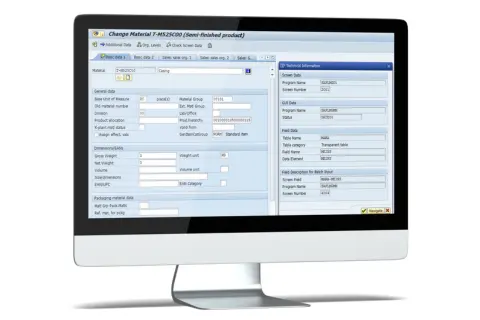
Connection with SAP
Similarly, SPLICE-TS facilitates the management of four SAP connections, covering Development, Test, Pre-production, and Production environments. It offers a single dashboard to monitor the status of all connections, simplifying management tasks. The connection process is streamlined, requiring users to provide the URL of the SAP web tier, username, and password for connection, with diagnosis of connection failure available. Simple visual indications are provided for success and failure, ensuring a seamless user experience.
Data Model – Teamcenter
SPLICE-TS dynamically fetches the data model of Teamcenter, supporting both out-of-the-box (OOTB) and custom configurations. No deployment is required on the Teamcenter side, simplifying the integration process and ensuring flexibility in data handling.

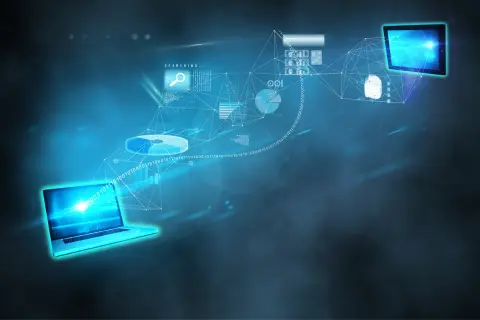
Data Model – SAP
For SAP integration, SPLICE-TS features a pre-loaded data model, accompanied by descriptions for better understanding of SAP tables and fields. This enhances data management and facilitates efficient data mapping and transformation processes.
Integration Mapping / Data Transformation – Teamcenter and SAP
SPLICE-TS offers comprehensive integration mapping and data transformation capabilities between Teamcenter and SAP. It provides reference data mapping for generic needs such as Material Management (MM), Bill of Materials (BOM), and Change Transfer, enabling seamless data transfer to SAP. Users can clone reference mapping and enhance them with additional attributes and transformation logic. The platform supports various data transformation formulas and key-value pair mapping to handle specific use cases effectively. It also facilitates efficient change management and promotes mapping from development to production environments, ensuring consistency and accuracy in data transfer processes.

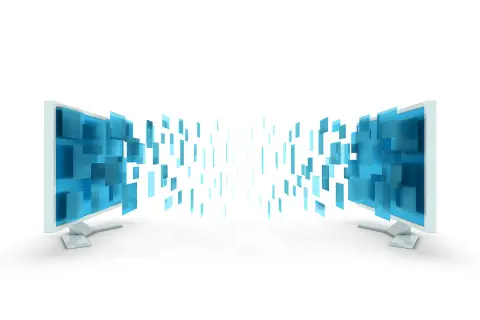
Data Transfer – Teamcenter and SAP
In terms of data transfer, SPLICE-TS offers scheduling capability for initial transfer and data updates to SAP in batches. It supports query-based batch transfer to handle specific use cases, along with a batch transfer window to transfer data created within a specified time frame. Additionally, SPLICE-TS automatically re-initiates failed transfers, ensuring reliability and consistency in data transfer processes.
Teamcenter Embedded Views
SPLICE-TS enables seamless integration with Teamcenter, offering embedded views such as the SAP Material Master view within the Teamcenter Activeworkspace. Users can also perform adhoc data transfers to SAP and compare Material Master and BOM (Bill of Materials) data efficiently, enhancing collaboration and productivity.


System Sustenance
To ensure system sustenance, SPLICE-TS provides a fully managed system with logs collected at UnoSPLICE Cloud. It leverages Artificial Intelligence to govern the customer’s SPLICE TS application, providing valuable insights such as notifications about system events like Teamcenter connection downtime. Additionally, SPLICE-TS offers an intuitive dashboard for efficient monitoring of the instance, enabling users to track performance metrics and ensure optimal system operation.
Security
Our application’s robust security measures to safeguard user data, ensure secure communication, and maintain control over sensitive configurations. We employ TLS v1.3 for all communication, encrypting data in transit to prevent interception. User credentials are encrypted and never stored in plain text, enhancing data security. We prioritize user privacy by transmitting only essential identifiers to the Splice cloud, minimizing data exposure. Authentication is strengthened through Auth0 by Okta, providing secure login experiences with multi-factor authentication. Field mapping configurations are securely stored in the cloud, ensuring confidentiality. These measures enhance data protection, reduce the attack surface, and ensure robust authentication. We continually evaluate and improve our security practices to adapt to emerging threats and maintain a secure environment.
